-
Posts
11 -
Joined
-
Last visited
Reputation Activity
-
 Toaster_Boy05 reacted to Iman in [Prison Server] Token Wand
Toaster_Boy05 reacted to Iman in [Prison Server] Token Wand
or make prefs like when people sell us tokens it will immediately go to your token bal :V or just make token wand
-
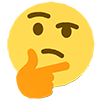 Toaster_Boy05 reacted to StevieWonderr in [Prison Server] Token Wand
Toaster_Boy05 reacted to StevieWonderr in [Prison Server] Token Wand
SERVER SUGGESTION
What platform is this suggestion for?: Prison Server
Description
Token Wand - If you have a token shop on prison with a load of chests full of tokens, you can right or left click each of the chests and the tokens would instantly go into your balance.
-
 Toaster_Boy05 reacted to TickleMyPickle in [Survival Server] /home buff for F2P and low ranks
Toaster_Boy05 reacted to TickleMyPickle in [Survival Server] /home buff for F2P and low ranks
SERVER SUGGESTION
What platform is this suggestion for?: Survival Server
Description
INTRODUCTION
Greetings fellow players!
I am writing this suggestion in order to support F2P (free to play) players and players who do not have the possibility to buy a rank.
Over the past few days I have talked to multiple players and reached out for numerous different opinions on this topic and I believe I am finally able to formulate a valid suggestion. I am currently a void rank with access to 11 homes. That is an incredible number, but it never seems to be enough, so I can only imagine how F2P players feel. Homes are not just important for overworld. Since End was just introduced, non-ranked players are having the most terrible of times reaching The End and returning back to it. The only way they could do it easily is either claim around a Stronghold, which is not really nice, or have a home next to the portal, effectively leaving them without an available home. However, his change is not meant for Member exclusively. My suggestion would positively affect all ranks up until Lapis. Here is a list of ranks and how many homes each rank gets:
Member - 1 Coal - 2 Iron - 3 Gold - 4 Lapis - 6 Redstone - 7 Diamond - 8 Emerald - 9 Bedrock - 10 Void - 11 Ender - 12 Elytra - 13 Totem - 14 Netherite - 15 During my research for this ticket I found an interesting thing worth noting that I colour-coded in the list above. First of all, after purchasing a rank in-game, the player receives additional homes (along with other benefits). It starts with Coal, which gets 2 homes. The following is Iron with 3, then Gold with 4. However, when transitioning from Gold to Lapis, the number of homes goes from 4 to 6. There is no rank with 5 homes. Having noticed that, I immediately came to an idea.
CORE OF THE SUGGESTION
My suggestion is that all ranks below Lapis (including Member), receive a positive change in the number of homes. That way, members will have 2 homes, which allows them to rise up more easily and leaves a lot more maneuverability room for them to enjoy Survival to its fullest. After the change, the list of ranks would look like this:
Member - 2 Coal - 3 Iron - 4 Gold - 5 Lapis - 6 Redstone - 7 Diamond - 8 Emerald - 9 Bedrock - 10 Void - 11 Ender - 12 Elytra - 13 Totem - 14 Netherite - 15 Of course, one could argue that this way nobody is left with only 1 home, but in my opinion, that is amazing. If this change was to be implemented, this would affect ranks below Lapis in a positive and uplifting way as well as getting rid of the "5 home gap".
CONCLUSION
I believe that this is quite a good change due to the fact that it does not negatively affect any player. It only has positive outcomes for a specific group of players, as well as increasing the initiative for Members to purchase ranks from the UN store, as it provides an ever so slight bonus of 1 home for all ranks up until Lapis. Thank you to everyone who read this suggestion. If you liked it please react to it to show your support for my idea.
Kind Regards, your friend and fellow player
TickleMyPickle
-
 Toaster_Boy05 reacted to Skully in Survival Server - Lands Guide
Toaster_Boy05 reacted to Skully in Survival Server - Lands Guide
Lands - A Complete Guide
Protection, Claiming, Roles, Areas, Wars & More!
Skip to F.A.Q
The Lands feature within survival allows you to claim land within the world and protect it from other players! Survival multiplayer is primarily all about teamwork, and with the help of the Lands you can completely customize your own land by adjusting your land settings, create custom roles and setup individual permissions per role, invite and manage members, communicate with your friends via land chat, create multiple sub-areas within your land and assign it to specific players, and a ton of other awesome capabilities!
This topic overviews all of these features and how you can make the most of them, please read this thread before going on to ask staff members for any questions or assistance.
Land Creation & Management (/land help)
To begin claiming, you need to first create your land. You can do this using the /land create [Name] command. The name you provide will be the name of your land - don't worry if you're unsure what to call it, you can always rename it later!
Once your Land has been created, you can begin customizing it with the /land menu. This will be the primary interface where you manage anything and everything related to your lands, members and areas.
Claiming Land
You've created your land, great! Now to claim some space so you can begin building up your empire!
Land claiming can be done in two ways:
Automatic Chunk Claim Claiming Tool Automatic Chunk Claim
You can use the /claim command to quickly and easily claim the chunk you are currently standing in. A chunk is a 16x16 block square that Minecraft uses across the world, you can press the keys F3 + G to enable the ability to see chunk borders, this allows you to see an outline of all the chunks nearby. When you make a claim, you will notice red barrier blocks will become visible in your current chunk - this is now your land!
NOTE: These barriers are not actually there and only are visible to you and others that have enabled /land view.
Claiming Tool
Upon joining the server, you will have received a Claim Tool (Golden Shovel).
You can obtain this again at any time should you happen to lose it, using the /kit claimtool command.
If you prefer to claim a specific area rather than a whole chunk, you can use the claim tool to make a selection. In order to do so, simply left click with the shovel on a block where you want the first corner to be, and right click in the opposite corner of the area.
Once you do so, use /claim to claim the land, and you'll see a similar border of barriers appear. Keep in mind that you must be at least 2 chunks away from other lands in order to make a claim, to view nearby lands you can enable /land view to see a barrier border of all lands, or get a map in your chat using /land map.
Creating & Claiming Sub-Areas
A sub-area is a specific selection within your already claimed land, sort of like a land-in-land! You can create a subarea in the /land menu by navigating to Areas and then clicking on Create Area, a small green plus icon. You will then be asked to provide a name for this area, you can do so by then inputting the name you want to use in chat. (Spaces are not allowed in area names!)
Once you create the area, it will require setup. This means it hasn't been assigned to a selection within your land yet. This can be done by making a selection using either your claiming tool or /land selection, once you choose both corners of where your want your subarea to be, use /land selection assign [Sub-Area], this will assign your selection to the subarea you made.
Areas are extremely useful for cases where you have multiple members within your land, and you want to create specific permissions to close off a specific part of the land to certain members or just yourself. You can then also set up permissions so that only a selected role can open and close doors, open chests, etc.
Roles
By default, there are four roles in every land upon creation:
Owner
This role is given to the land owner and cannot be deleted. It has all of the permissions required to do everything related to management within the land, such as claiming, setting up permissions, areas and roles. The owner can can create more new roles and adjust them accordingly as well.
Admin
The admin role is a base role you can give out to trusted members of your land. You can set this role up to have semi-management capabilities if you like, such as being able to claim land on the owners behalf, or invite other members.
Member
The member role is the base role which is given to a member when they are first trusted into a land. Whatever permissions you setup here will apply to all new members.
Visitor
This role is assigned to anyone who enters your claims though isn't a part of your land and are not a member. You can adjust the default permissions of what visitors can and cannot do when they enter, such as being able to open containers, break blocks, etc.
Adjust this role carefully! It is recommended you do not give this role the ability to break or place blocks as this can result to griefing.
Inviting Members
To add someone to your land once you have created it, use /trust [Player] (Area), if you specify an area, then the player will also be added to that area. To remove a member, use /untrust [Player], or to ban someone entirely from your area, you can use /land ban [Player] (Area).
Wars (/war help)
A great way to experience PvP in survival is to initiate wars! This allows you to go into battle against other lands, which can either simply be for the experience of PvP, or money! To initiate a war, both of the lands involved must agree to do so. You can declare war against a land using /war declare [Land], this will send a request to the specified land to either accept or deny.
Before declaring war, you can choose to offer a tribute to whoever wins in the war, this can be done in the initial war declaration interface which appears when you declare war against another land. If you'd rather just declare war for the battle, you can choose not to add a one and simply send the request.
Once the request is sent, the opposing land will receive it and can choose to accept or deny it - this means players cannot randomly declare war against anyone, it must be a mutual agreement to go to war! When the opposing land accepts, the war is then created and starts officially after a two minute cooldown. A war lasts 48 hours from the time that it was accepted, however it can be ended earlier if either land surrenders.
The land who initiated and sent the original war declaration is referred to as the Attackers, and the land who received the request are referred to as the Defenders.
Winning A War
A war can be won by having the most kills before the war ends, you can see how much time is remaining in a war using the /war menu.
Once a war has started, you are given a few extra permissions on the opposite land, such as being able to enter even if they normally don't allow it, and the ability to attack players in their land. Use this to your advantage against the enemy land and make sure you prepare for this yourself beforehand!
A good idea is to build up some fortifications and set your spawn positions to places that are safe and away from the enemy so they cannot instantly kill you. (/pvp can still be disabled!)
You are also granted the special permission to place scaffolding within the opposing land in order to avoid traps and climb over obstacles, remember to prepare for this too within your land! Enclose off areas so that the enemy cannot get into buildings and areas you don't want them to - don't worry, neither land is allowed to interact with containers, doors, trap doors, etc.
Once the war comes to an end, the land with the most kills is crowned the winner and receives the war tribute, if one was set. You can also win if the enemy land decides to surrender.
War Shields
War shields prevent lands from being able to declare war on others, and other lands from declaring war against you. When you first create your land, you are given a war shield of 3 hours. After a war ends, you are given a shield of 12 hours, unless you surrendered in which case the shield is 1 day.
-
 Toaster_Boy05 reacted to TitaniumGem in [Other] Bug Report
Toaster_Boy05 reacted to TitaniumGem in [Other] Bug Report
BUG REPORT
In-Game Name: Parkour
What is the bug related to?: Other
Briefly explain the bug/issue:
I open minecraft i click one version and when i try to join is says weird things like null,errors,readtimeoutexception:null.
I dont know what to do :P I restart router i restart game i update game i dont know ;
-
 Toaster_Boy05 reacted to _Adon in [Buying] Iron Rank
Toaster_Boy05 reacted to _Adon in [Buying] Iron Rank
SALES & TRADES MARKETPLACE
Server: Skyblock
Buying, selling or trading?: Buying
What I am Buying:
I am trading 2 Billion Skyblock Money for Iron Rank.
How I would like to be contacted:
Via In game private messages or my discord which is Adon_ ♔#6185
-
 Toaster_Boy05 reacted to Skully in Applying for Staff at UltraNetwork
Toaster_Boy05 reacted to Skully in Applying for Staff at UltraNetwork
Hi there!
I'm here to assist and give out some information to anyone who has previously applied to be a member of staff at UltraNetwork, or anyone who is interested. Being a part of our staff team is greatly rewarding, especially for those who strive to help others.
The UltraNetwork Staff Team
As the manager of the staff team, it's my job to ensure that we induct people with a genuine interest in helping other players, people who have a clean history and those who are known within the server for being generous and simply a down to earth person. There's a lot of things that go into play when a staff member is being chosen, to this date we have received over fourty thousand applications, and less than thirty players have ever been accepted. We hold one of the highest standards you'll come across in any server and this is simply to ensure we provide the best experience for our players. At any given time, you can view who is in the staff team by checking the Staff Roster. (This is also available to visit from the navigation bar above the forums.)
Joining The Team - Minimum Requirements
Step one comes with getting passed the initial review, this consists of making sure you meet the initial application requirements, these are visible at the top of the application form itself though a lot of people seem to completely ignore them. Half of the applications we receive don't even meet the minimum requirements and immediately get denied.
You MUST meet the following requirements in order to become a staff member:
You must be fluent in English. You must have a minimum of 48 hours played on the server. (Check your play time with /pt) You must have not been banned from the server within the last twelve months. You must not have received any punishments within the last six months. You must be an active player. You must be willing to use Discord. You must have a relatively clean punishment history. (/history in-game) You must be present in our Discord server. Do you meet all the requirements? Good! Let's proceed.
Joining The Team - Application Tips
Question Responses
The next part is to ensure your application is actually something that we'll want to read. We receive roughly five applications every day, so you need to do your best to ensure YOUR application strands out. Avoid writing generic sentences such as:
"I want to join the team to help players" or "I am good at finding hackers".
A more appropriate approach would be:
"I strive to assist other players and gain personal motivation and a sense of achievement from helping and teaching newcomers."
With a sentence like the one above, you've already demonstrated you're passionate about genuinely helping players and teaching new members in the community.
When talking about your previous experience, it's important to mention your role in any other server you've moderated for, how long you were a part of the team and why you left. Evidence of being a part of a team is also quite strong to prove that you do in fact have previous moderation experience.
Be sure to provide detailed answers with a good usage of grammar and punctuation to demonstrate your level of English!
Providing a simple one sentence answer to a question on a staff application and is the primary reason why a large number of applications are denied - if you aren't willing to sit and answer a question with detail and good explanation, then you probably aren't right to be joining a staff team where you will be tasked with helping players daily.
Situational Questions
There are questions on the application which look for your input and opinions as to how you would resolve a few situations. Be honest and respond to them with your personal opinion! There is no wrong answer, we aim to find out how you think in certain situations and what sort of approach you take as a person to resolve conflict.
Grammar & Language
It's extremely important that you can demonstrate you have a basic understanding of the English language, along with grammar. This means putting full stops and commas where they belong. If you don't know what any of this means then I'm sorry to say you're probably not old enough to apply - you should probably get off Minecraft and go study for English class.
Lacking grammar and showing broken English or incorrect sentence structures can result in denial because we require members who have the basic ability to communicate effectively and clearly, this comes especially important in a support and assistance environment like being a staff member since you'll be constantly answering questions.
Activity Within Server
We always look for key members who we know from the server, players who's names pop up in the chat every now and then. A plus if you're frequently helping players who have questions, this helps you stand out alot more. If you think being helpful only when a owner is online to slip past this will help you, it won't. We're online a lot of the time, and primarily invisible to online players, especially myself.
Asking About Your Application
It is crucially important that you don't do this. You may be curious regarding the status of it, and this is normal but with the tons of applications received on a daily basis, we don't want to constantly check people's applications whenever they ask us. No matter how good your application may be, if you ask about it - we'll probably deny you since it displays your lacking patience. Applications are always reviewed, just be patient. In rare cases, applications may be left unreviewed for a week, though this only occurs in the event that we receive a large amount of them at once.
Joining The Team - Background Check
Your application itself is only the start of the process. If you get passed the basic application and we like what we see, the background check begins.
This consists of the following:
A basic check to ensure your application isn't copied from somewhere else. If we find your application is copy/pasted then you will be permanently denied from ever applying again so think twice.
We double check to ensure the information in your application is true. This means a check of your actual play time, and player history. If you have been banned before then you have a lower chance of being accepted though this depends entirely on how many bans you have and how long ago they were issued.
We run logs on your recent and previous chat history to see what kind of a player you are, and what kind of interactions you uphold with other players - do you come out as helpful, do you talk a lot and do you use a decent level of English?
The applicant is voted on internally by management and further reviewed by administrators and moderators if additional opinions are required - we get feedback from our current active staff members to tell us what they know about you. (Another reason why you should be nice and compliant to our staff. )
A final review to ensure all information provided and votes are genuine. At any point within this application if there are mismatches or any questions we may have, you may be asked to conduct an interview over Discord. A interview is extremely rare though if it occurs, you'll be asked basic questions regarding your application and about yourself. This can be done over text or voice depending on whatever you're comfortable with.
That's it! You have all the tips and advice you need in order to successfully join the staff team! If you follow these instructions accordingly in your next staff application, you should see yourself being a part of the Helper Team in no time.
You can apply to join the staff team here - https://forums.ultranetwork.net/index.php?/forms/1-staff-application/
If you have any questions at any time, feel free to send me a PM via the forums.
-
 Toaster_Boy05 reacted to gamerboy195 in [Prison Server] New setting
Toaster_Boy05 reacted to gamerboy195 in [Prison Server] New setting
SERVER SUGGESTION
What platform is this suggestion for?: Prison Server
Description
You can disable notifications of what you get in crates so it does not spam your chat while opening crate keys it would be in /prefs to disable/enable
for example: if you get 5 legendary keys from a mythical crate it wont show up in chat if you have it enabled in /prefs



 Discord
Discord